heres the flowers i drew
once your drawings have dried, scan them to your computer, and crop around the image, then upload them to fotoflexer to make the back ground of the images transparent so that then can be put togther
to do this go to decorate, then click on fill and click the transparent box hen click the background area of your image
now you can put the images togther to create a collage for you header and add text
it doesnt matter if you are not great at drawing you could always trace the outline of something then paint it your self.

alderberry hill inspired by felicity vintage mauve cowgirl up party serendipity and spice home maker on a dime
teagans travels uncommon debbie does creations real housewifes of riverton adventures of a diy mum vintage wanna bee the kurts corner the winthrop chronicles pinkopotamus a diamond in the stuff embracing change our thrifty ideas crafty confessions naptime delights
sew much ado diy dreamer jaqs studio crafty scrappy happy raegun ramblings southern lovely the gilded hare restore interiors savvy southern style faded charm boerman ramblings
the ny melrose family i gotta create 52 mantels embracing change the artsy girl connection spruce your nest beyond the picket fence
creation corner bacon time with the hungry monster little becky homecky marriage from scratch kitchen fun with my 3 sons
i cant stop crafting jolly jane nutmeg place rustic crafts &chic decor polkadot pretties too much time on my hands
sisters of the wild west
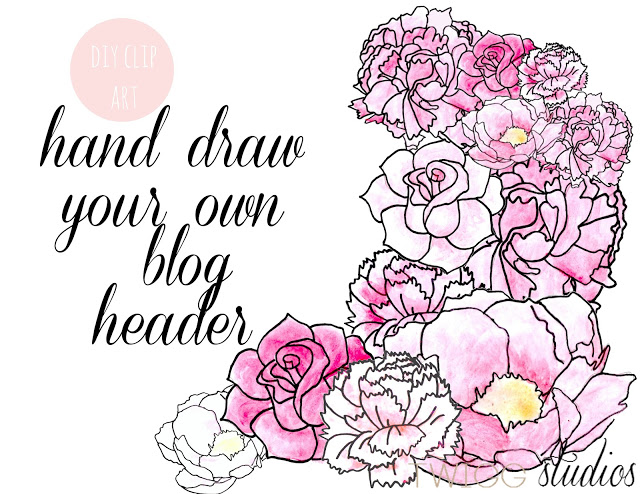
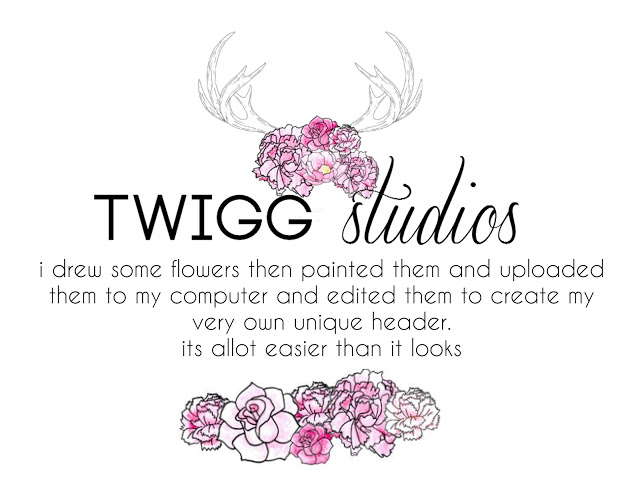
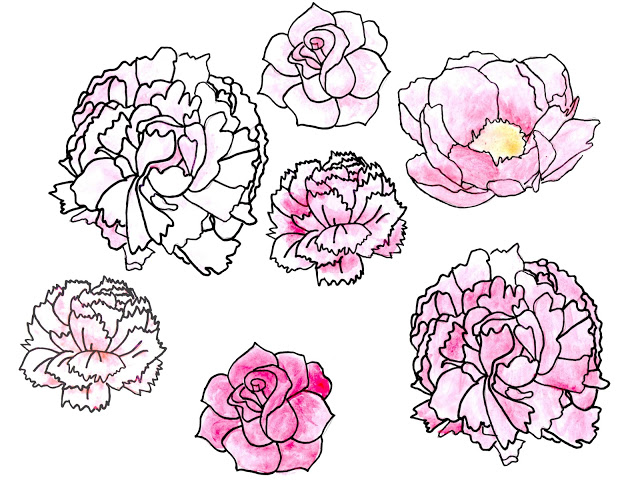
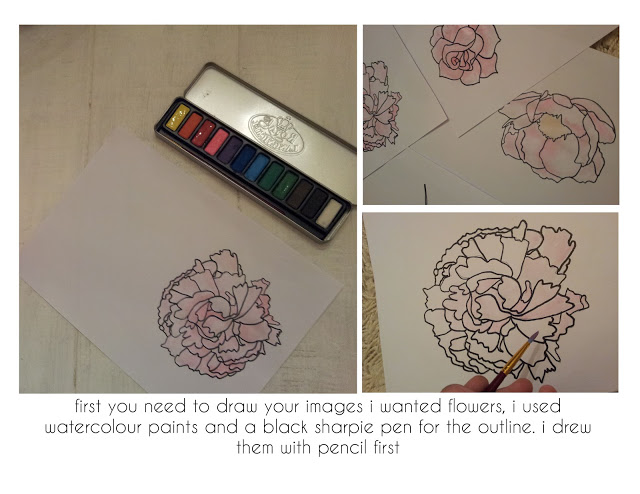
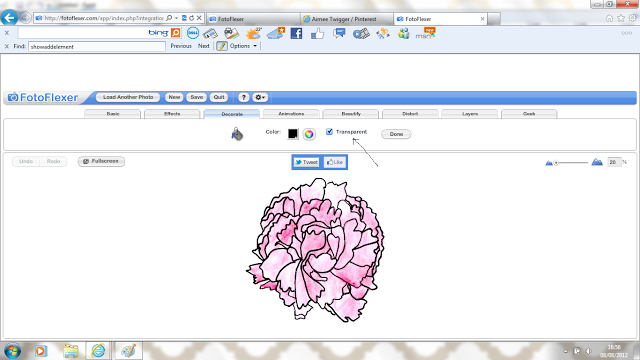
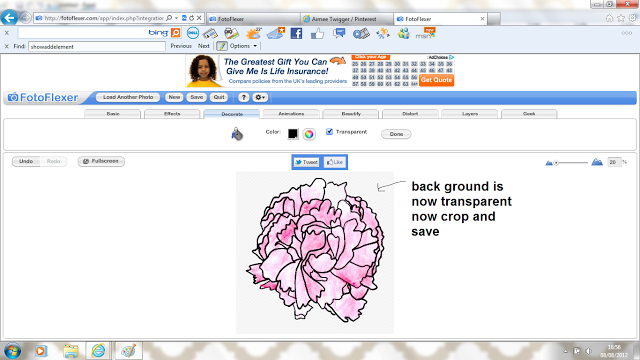
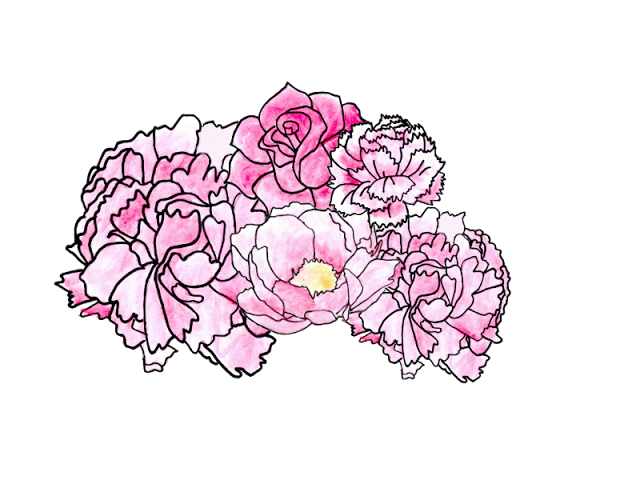


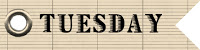
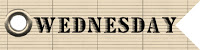
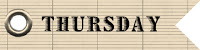

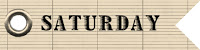




Great post!!! Thanks for the heads up with Fotoflexer!! I have been looking for some program that makes pics transparent!!! Yay!!!
Kim@madeinaday
Just lovely and love your new look!
I am starting to hate you. . . is there NOTHING you can't do?! 🙂 I am seriously so jealous of your talent honey! You really are incredibly talented in so many artistic areas and I truly enjoy your blog and have enjoyed watching your success. Continued good wishes.
I had never used Fotoflexer until I read your post. Absolutely Love It!!! Thanks.
This is so beautiful!
😉 seems like your blog is changing every day! looks great! can't wait to give this a try!
Love this! I might have to try this out. I'm always looking for a way to update my blog header!
Nissa
Lovely!
Thanks so much for linking up at I Gotta Create! <3 Christina
What a great idea — your header is beautiful!
This is a great tip! I'm playing with changing my header but am hesitant to do it. I've grown attached to what I have. Maybe if I can make it more personal, like this, I'll take the leap. Thanks for sharing at Etcetorize this week!
What an awesome idea!
Thanks for the tip! I've been wanting a new header! -Marci
OH my goodness! I was just admiring your blog header a few weeks ago. I absolutely have wanted to learn how to use my own drawings and paint them in illustrator, but I think this might save me a TON of time.
Wow, very neat!
This is really helpful Aimee (especially for those of us with very minimal graphics skills!). Thanks for linking to Craftastic Monday at Sew Can Do:)
This is terrific. Gonna have to try it out!! Thanks for linking up to Tasty Thursdays at The Mandatory Mooch. Hope you will link up again this week. The party will be live tonight. http://www.mandatorymooch.blogspot.com
Thanks, Nichi
WOW,what a great post, so helpful, thank you, I have to try doing this.
Thanks, Olga
I found you from the create and share linky party. You are very artistic. I will have to trace my own pictures or people will think I let a preschooler do it. 🙂 I didn't know about Fotoflexer. I need to check it out. Thanks for sharing!
Bonny @ thedomesticatedprincess.blogspot.com
that's sooo awesome! so glad that you shared this at tip-toe thru tuesday! i'm always up for trying new photo editing programs. i've not heard of fotoflexer before. i'm intrigued!
I didn't even know this was possible, fantastic! I am so glad I learned about this so I can give it a try. Excellent post. I've been by before and have to say that your blog makeover really looks beautiful, your drawings add just the right touch.
Wow, I've loved your new header! And now love it even more!
Great tutorial! I have never thought to use my own art in this way. Thanks for sharing!
What a lovely idea **
A loser like me
Cool idea. Thanks for this.
Thank you very much! Been looking for a tutorial everywhere and luckily I found yours! 🙂
Great post, it was really helpful, thank you!